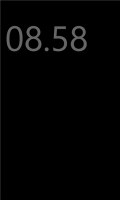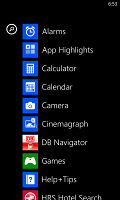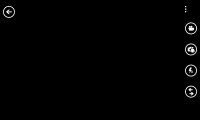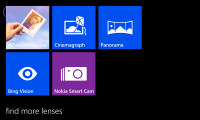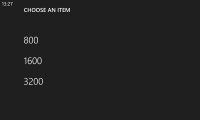Uses
The RFID tag can be affixed to an object and used to track and manage
inventory, assets, people, etc. For example, it can be affixed to cars,
computer equipment, books, mobile phones, etc.
RFID offers advantages over manual systems or use of bar codes.
The tag can be read if passed near a reader, even if it is covered by
the object or not visible. The tag can be read inside a case, carton,
box or other container, and unlike barcodes, RFID tags can be read
hundreds at a time. Bar codes can only be read one at a time using
current devices.
In 2011, the cost of passive tags started at US$0.09 each; special
tags, meant to be mounted on metal or withstand gamma sterilization, can
go up to US$5.
Active tags for tracking containers, medical assets, or
monitoring environmental conditions in data centers start at US$50 and
can go up over US$100 each.
Battery Assisted Passive (BAP) tags are in
the US$3–10 range and also have sensor capability like temperature and
humidity.
RFID can be used in a variety of applications, such as:
- Access management
- Tracking of goods
- Tracking of persons and animals
- Toll collection and contact less payment
- Machine readable travel documents
- Smart-dust (for massively distributed sensor networks)
- Tracking sports memorabilia to verify authenticity
- Airport baggage tracking logistics
In 2010 three key factors drove a significant increase in RFID usage:
decreased cost of equipment and tags, increased performance to a
reliability of 99.9% and a stable international standard around UHF
passive RFID.
The adoption of these standards were driven by EPCglobal, a
joint venture between GS1 and GS1 US, which were responsible for
driving global adoption of the bar code in the 1970s and 1980s.
The
EPCglobal Network was developed by the Auto-ID Center,
an academic research project headquartered at the Massachusetts
Institute of Technology (MIT) with labs at five leading research
universities around the globe: Cambridge, Adelaide, Keio, Shanghai,
Fudan, St. Gallen. At RFID Journal Live 2010 in Orlando, Airbus detailed 16 active projects, IBM and—most recently added to the team—CSC.
The two other areas of significant use are financial services for IT asset tracking and healthcare. RFID is becoming increasingly prevalent as the price of the technology decreases.
Commerce
The value of the RFID market in 2012 has become $7.46 (USD) billion versus $6.37 (USD) billion in 2011.
The RFID world market is estimated to surpass $20 billion (USD) by 2014.
Payment by mobile phones
Since summer 2009, two credit card companies have been working with Dallas, Texas-based Device Fidelity to develop specialized microSD cards. When inserted into a mobile phone, the microSD card can be both a passive tag and an RFID reader. After inserting the microSD, a user's phone can be linked to bank accounts and used in mobile payment.
Dairy Queen in conjunction with Vivotech has also begun using RFIDs on mobile phones as part of their new loyalty and rewards program.
Patrons can ask to receive an RFID tag to place on their phone. After
activation, the phone can receive promotions and coupons, which can be
read by ViVOtech's specialized NFC devices.
Similarly, 7-Eleven has been working alongside MasterCard
to promote a new touch-free payment system.
Those joining the trial are
given a complimentary Nokia 3220 cell phone – after activation, it can
be used as an RFID-capable MasterCard credit card at any of 7-Eleven's
worldwide chains.
Nokia's
2008 device, the 6212, has RFID capabilities also. Credit card
information can be stored, and bank accounts can be directly accessed
using the enabled handset. The phone, if used as a vector for mobile
payment, has added security in that users would be required to enter a
passcode or PIN before payment is authorized.
Asset management
RFID combined with mobile computing
and Web technologies provide a way for organizations to identify and
manage their assets. Mobile computers, with integrated RFID readers, can
now deliver a complete set of tools that eliminate paperwork, give
proof of identification and attendance. This approach eliminates manual
data entry.
Web based management tools allow organizations to monitor their
assets and make management decisions from anywhere in the world. Web
based applications now mean that third parties, such as manufacturers
and contractors can be granted access to update asset data, including
for example, inspection history and transfer documentation online
ensuring that the end user always has accurate, real-time data.
Organizations are already using RFID tags combined with a mobile asset
management solution to record and monitor the location of their assets,
their current status, and whether they have been maintained.
RFID is being adopted for item-level retail uses. Aside from efficiency and product availability gains, the system offers a superior form of electronic article surveillance (EAS), and a superior self checkout process for consumers.
2009 witnessed the beginning of wide-scale asset tracking
with passive RFID. Wells Fargo and Bank of America made announcements
that they would track every item in their data centers using passive
RFID. Most of the leading banks have since followed suit. The Financial Services Technology Consortium (FSTC) set a technical standard for tagging IT assets
and other industries have used that standard as a guideline. For
instance the US State Department is now tagging IT assets with passive
RFID using the ISO/IEC 18000-6 standard.
Inventory systems
An advanced automatic identification technology based on RFID
technology has significant value for inventory systems. The system can
provide accurate knowledge of the current inventory. In an academic
study
performed at Wal-Mart, RFID reduced Out-of-Stocks by 30 percent for
products selling between 0.1 and 15 units a day. The RFID can also help
the company to ensure the security of the inventory. With the just in
time tracking of inventory through RFID, the computer data can show
whether the inventory stored in the warehouse is correct with quantity
currently. Other benefits of using RFID include the reduction of labor
costs, the simplification of business processes, and the reduction of
inventory inaccuracies.
In 2004, Boeing integrated the use of RFID technology to help reduce maintenance and inventory costs on the Boeing 787 Dreamliner.
With the high costs of aircraft parts, RFID technology allowed Boeing
to keep track of inventory despite the unique sizes, shapes and
environmental concerns. During the first six months after integration,
the company was able to save $29,000 in labor. Airbus began an RFID program in 2006 that received the 2008 Best RFID Deployment award at the RFID Journal Live event.
In 2007, Recall Corporation
integrated the use of RFID to help organizations track and audit their
records, to support compliance with regulations such as the Sarbanes-Oxley Act and HIPAA.
Product tracking
RFID use in product tracking applications begins with plant-based production processes, and then extends into post-sales configuration management policies for large buyers.
RFID antenna for vehicular access control
In 2005, the Wynn Casino,
Las Vegas, began placing individual RFID tags on high value chips.
These tags allowed casinos the ability to detect counterfeit chips,
track betting habits of individual players, speed up chip tallies, and
determine counting mistakes of dealers. In 2010, the Bellagio casino
was robbed of $1.50 million in chips. The RFID tags of these chips were
immediately invalidated, thus making the cash value of these chips $0.
RFID can also be used for supply chain management in the fashion
industry. The RFID label is attached to the garment at production, can
be read/traced throughout the entire supply chain and is removed at the
point of sale (POS).
Access control
RFID tags are widely used in identification badges, replacing earlier magnetic stripe
cards. These badges need only be held within a certain distance of the
reader to authenticate the holder. Tags can also be placed on vehicles,
which can be read at a distance, to allow entrance to controlled areas
without having to stop and present a card or punch in an access code.
Social media
In 2010 Vail Resorts began the EpicMix program to allow skiers to
earn virtual badges, compete for vertical feet skied and other
milestones using UHF Passive RFID tags in ski passes. The EpicMix system
not only allowed automated social sharing and capturing of ski data but
also streamlined the verification process which used to be performed by
using a bar code and line-of-site scanner. Soon other brands began
adopting this method and in 2013 it has become a growing area of use for
RFID. Facebook is using RFID cards at most of their live events to
allow guests to automatically capture and post photos. The automotive
brands have adopted RFID for social media product placement more quickly
than other industries. Mercedes was an early adopted in 2011 at the PGA
Golf Championships and by the 2013 Geneva Motor Show many of the larger brands were using RFID for social media marketing
Promotion tracking
To prevent retailers diverting products, manufacturers are exploring
the use of RFID tags on promoted merchandise so that they can track
exactly which product has sold through the supply chain at fully
discounted prices.
Transportation and logistics
Logistics and transportation are major areas of implementation for
RFID technology. Yard management, shipping and freight and distribution
centers use RFID tracking technology. In the railroad
industry, RFID tags mounted on locomotives and rolling stock identify
the owner, identification number and type of equipment and its
characteristics. This can be used with a database to identify the lading, origin, destination, etc. of the commodities being carried.
In commercial aviation, RFID technology is being incorporated to
support maintenance on commercial aircraft. RFID tags are used to
identify baggage and cargo at several airports and airlines.
Some countries are using RFID technology for vehicle registration and enforcement. RFID can help detect and retrieve stolen cars.
Infrastructure management and protection
At least one company has introduced RFID technology to identify and locate underground infrastructure assets such as gas pipelines, sewer lines, electrical cables, communication cables, etc.
Passports
The first RFID passports ("E-passport") were issued by Malaysia
in 1998. In addition to information also contained on the visual data
page of the passport, Malaysian e-passports record the travel history
(time, date, and place) of entries and exits from the country.
Other countries that insert RFID in passports include Norway (2005), Japan (March 1, 2006), most EU
countries (around 2006), Australia, Hong Kong, the United States
(2007), Serbia (July 2008), Republic of Korea (August 2008), Taiwan
(December 2008), Albania (January 2009), The Philippines (August 2009),
and Republic of Macedonia (2010).
Standards for RFID passports are determined by the International Civil Aviation Organization (ICAO), and are contained in ICAO Document 9303, Part 1, Volumes 1 and 2 (6th edition, 2006). ICAO refers to the ISO/IEC 14443
RFID chips in e-passports as "contactless integrated circuits". ICAO
standards provide for e-passports to be identifiable by a standard
e-passport logo on the front cover.
Since 2006, RFID tags included in new US passports will store the same information that is printed within the passport and also include a digital picture of the owner. The US State Department
initially stated the chips could only be read from a distance of 10 cm
(4 in), but after widespread criticism and a clear demonstration that
special equipment can read the test passports from 10 meters (33 ft)
away
,
the passports were designed to incorporate a thin metal lining to make
it more difficult for unauthorized readers to "skim" information when
the passport is closed. The department will also implement Basic Access Control
(BAC), which functions as a Personal Identification Number (PIN) in the
form of characters printed on the passport data page. Before a
passport's tag can be read, this PIN must be entered into an RFID
reader. The BAC also enables the encryption of any communication between
the chip and interrogator.
Transportation payments
In many countries, RFID tags can be used to pay for mass transit
fares on bus, trains, or subways, or to collect tolls on highways.
Some bike lockers
are operated with RFID cards assigned to individual users. A prepaid
card is required to open or enter a facility or locker and is used to
track and charge based on how long the bike is parked.
The Zipcar car-sharing service uses RFID cards for locking and unlocking cars and for member identification.
In Singapore, RFID replaces paper Season Parking Ticket (SPT).
Animal identification
RFID tags for animals represent one of the oldest uses of RFID
technology. Originally meant for large ranches and rough terrain, since
the outbreak of mad-cow disease, RFID has become crucial in animal identification management.
An implantable RFID tag or transponder can also be used for animal identification. The transponders are more well-known as passive RFID technology, or "chips" on animals
. The Canadian Cattle Identification Agency began using RFID tags as a replacement for barcode tags. Currently CCIA tags are used in Wisconsin and by US farmers on a voluntary basis. The USDA is currently developing its own program.
Human identification

An RFID microchip implant
Implantable RFID chips designed for animal tagging are now being used
in humans. An early experiment with RFID implants was conducted by
British professor of cybernetics Kevin Warwick, who implanted a chip in his arm in 1998. In 2004 Conrad Chase offered implanted chips in his night clubs in Barcelona
and Rotterdam to identify their VIP customers, who in turn use it to pay for drinks.
The Food and Drug Administration in the US has approved the use of RFID chips in humans.
Some business establishments give customers the option of using an RFID-based tab to pay for service, such as the
Baja Beach nightclub in Barcelona.
This has provoked concerns into privacy of individuals as they can
potentially be tracked wherever they go by an identifier unique to them.
There are concerns this could lead to abuse by an authoritarian
government or lead to removal of freedoms.
On July 22, 2006, Reuters reported that two hackers, Newitz and
Westhues, at a conference in New York City showed that they could clone
the RFID signal from a human implanted RFID chip, showing that the chip
is not hack-proof as was previously claimed.
Privacy advocates have protested against implantable RFID chips,
warning of potential abuse. There is much controversy regarding human
applications of this technology, and many conspiracy theories abound in
relation to human applications, especially one of which is referred to
as, "The Mark of the Beast" in some religious circles.
Surgery, even on a small scale, comes with its risks. The RFID chip
implantation is no exception. According to David B. Smith, the author of
"Using Radio Frequency Identification (RFID) Technology in Humans in
the United States for Total Control,"
Smith gives the examples of health risks such as "…adverse tissues
reaction, migration of implanted transponder, compromised information
security, failure of implanted transponder, failure of insertion,
failure of electronic scanner, electromagnetic interference, electrical
hazards, magnetic resonance imaging incompatibility and needle stick". Such risks exist for anyone undergoing an implantation procedure.
Institutions
Hospitals and healthcare
Adoption of RFID in the medical industry has been widespread and very
effective. Hospitals are among the first users to combine both active
and passive RFID technology.
Many successful deployments in the
healthcare industry have been cited where active technology tracks
high-value, or frequently moved items, where passive technology tracks
smaller, lower cost items that only need room-level identification.
For example, the company CenTrak
uses infrared monitors installed in medical facility rooms to collect
data from transmissions of RFID badges worn by patients and employees,
as well as from tags assigned to facility assets, such as mobile medical
devices.
A physical RFID tag may be incorporated with browser-based software
to increase its efficacy. This software allows for different groups or
specific hospital staff, nurses, and patients to see real-time data
relevant to each piece of tracked equipment or personnel. Real-time data
is stored and archived to make use of historical reporting
functionality and to prove compliance with various industry regulations.
This combination of RFID real-time locating system
hardware and software provides a powerful data collection tool for
facilities seeking to improve operational efficiency and reduce costs.
The trend is toward using ISO 18000-6c as the tag of choice and
combining an active tagging system that relies on existing 802.11X
wireless infrastructure for active tags.
Since 2004 a number of U.S. hospitals have begun implanting patients
with RFID tags and using RFID systems, usually for workflow and
inventory management. The use of RFID to prevent mixups between sperm and ova in IVF clinics is also being considered.
In October 2004, the FDA approved USA's first RFID chips that can be
implanted in humans. The 134 kHz RFID chips, from VeriChip Corp. can
incorporate personal medical information and could save lives and limit
injuries from errors in medical treatments, according to the company.
Anti-RFID activists Katherine Albrecht and Liz McIntyre discovered an FDA Warning Letter that spelled out health risks.
According to the FDA, these include "adverse tissue reaction",
"migration of the implanted transponder", "failure of implanted
transponder", "electrical hazards" and "magnetic resonance imaging [MRI]
incompatibility."
Libraries
RFID tags used in libraries: square book tag, round CD/DVD tag and rectangular VHS tag
Libraries have used RFID to replace the barcodes on library items.
The tag can contain identifying information or may just be a key into a
database. An RFID system may replace or supplement bar codes and may
offer another method of inventory management and self-service checkout
by patrons. It can also act as a security device, taking the place of the more traditional electromagnetic security strip.
It is estimated that over 30 million library items worldwide now contain RFID tags, including some in the Vatican Library in Rome.
Since RFID tags can be read through an item, there is no need to open
a book cover or DVD case to scan an item, and a stack of books can be
read simultaneously.
Book tags can be read while books are in motion on a
conveyor belt,
which reduces staff time. This can all be done by the borrowers
themselves, reducing the need for library staff assistance. With
portable readers, inventories could be done on a whole shelf of
materials within seconds.
However, as of 2008 this technology remains too costly for many smaller
libraries, and the conversion period has been estimated at 11 months
for an average-size library. A 2004 Dutch estimate was that a library
which lends 100,000 books per year should plan on a cost of €50,000
(borrow- and return-stations: 12,500 each, detection porches 10,000
each; tags 0.36 each).
RFID taking a large burden off staff could also
mean that fewer staff will be needed, resulting in some of them getting
fired,
but that has so far not happened in North America where recent surveys
have not returned a single library that cut staff because of adding
RFID.
In fact, library budgets are being reduced for personnel and
increased for infrastructure, making it necessary for libraries to add
automation to compensate for the reduced staff size. Also, the tasks
that RFID takes over are largely not the primary tasks of librarians.
A
finding in the Netherlands is that borrowers are pleased with the fact
that staff are now more available for answering questions.
A concern surrounding RFID in issue of privacy. Because some RFID
tags can be read from up to 100 meters (330 ft), there is some concern
over whether sensitive information could be collected from an unwilling
source. However, library RFID tags do not contain any patron
information, and the tags used in the majority of libraries use a frequency only readable from approximately 10 feet (3.0 m).
Further, another non-library agency could potentially record the RFID
tags of every person leaving the library without the library
administrator's knowledge or consent. One simple option is to let the
book transmit a code that has meaning only in conjunction with the
library's database.
Another step further is to give the book a new code
every time it is returned. And if in the future readers become
ubiquitous (and possibly networked), then stolen books could be traced
even outside the library. Tag removal could be made difficult if the
tags are so small that they fit invisibly inside a (random) page,
possibly put there by the publisher.
Museums
RFID technologies are now also implemented in end-user applications
in museums. An example was the custom-designed temporary research
application, "eXspot," at the Exploratorium, a science museum in San Francisco, California.
A visitor entering the museum received an RF Tag that could be carried
as a card. The eXspot system enabled the visitor to receive information
about specific exhibits. Aside from the exhibit information, the visitor
could take photographs of themselves at the exhibit. It was also
intended to allow the visitor to take data for later analysis. The
collected information could be retrieved at home from a "personalized"
website keyed to the RFID tag.
Schools and universities
School authorities in the Japanese city of Osaka are now chipping children's clothing, back packs, and student IDs in a primary school. A school in Doncaster, England is piloting a monitoring system designed to keep tabs on pupils by tracking radio chips in their uniforms. St Charles Sixth Form College in west London,
England, started September, 2008, is using an RFID card system to check
in and out of the main gate, to both track attendance and prevent
unauthorized entrance.
Similarly, Whitcliffe Mount School in Cleckheaton,
England uses RFID to track pupils and staff in and out of the building
via a specially designed card. In the Philippines, some schools already
use RFID in IDs for borrowing books and also gates in those particular
schools have RFID ID scanners for buying items at a school shop and
canteen, library and also to sign in and sign out for student and
teacher's attendance.
Sports

J-Chip 8-channel receiver next to timing mat. The athlete wears a chip on a strap around his ankle. Ironman Germany 2007 in Frankfurt.
RFID for timing races began in the early 1990s with pigeon racing, introduced by the company Deister Electronics
in Germany. RFID can provide race start and end timings for individuals
in large races where it is impossible to get accurate stopwatch
readings for every entrant.
In the race, the racers wear tags that are read by antennae placed
alongside the track or on mats across the track. UHF tags provide
accurate readings with specially designed antennas. Rush error, lap
count errors and accidents at start time are avoided since anyone can
start and finish any time without being in a batch mode.
Passive and active RFID systems are used in off-road events such as Orienteering, Enduro and Hare and Hounds
racing. Riders have a transponder on their person, normally on their
arm. When they complete a lap they swipe or touch the receiver which is
connected to a computer and log their lap time.
RFID is being adapted by many recruitment agencies which have a PET
(Physical Endurance Test) as their qualifying procedure especially in
cases where the candidate volumes may run into millions (Indian Railway
Recruitment Cells, Police and Power sector).
A number of ski resorts have adopted RFID tags to provide skiers hands-free access to ski lifts.
Skiers do not have to take their passes out of their pockets. Early on
skiers were forced to use systems that required nearly contact - bending
over to touch the turnstyles. These systems were based on high
frequency (HF) at 13.56 megahertz. While effective at tracking the
skiers they were difficult to use and expensive to deploy. However the
bulk of ski areas in Europe, from Verbier to Chamonix use these systems.
Complement to barcode
RFID tags are often a complement, but not a substitute, for UPC or EAN
barcodes. They may never completely replace barcodes, due in part to
their higher cost and the advantage of multiple data sources on the same
object. Also, unlike RFID labels, barcodes can be generated and
distributed electronically,
e.g. via e-mail or mobile phone, for printing or display by the recipient. An example is airline boarding passes. The new EPC, along with several other schemes, is widely available at reasonable cost.
The storage of data associated with tracking items will require many terabytes.
Filtering and categorizing RFID data is needed to create useful
information. It is likely that goods will be tracked by the pallet using
RFID tags, and at package level with Universal Product Code (UPC) or EAN from unique barcodes.
The unique identity is a mandatory requirement for RFID tags, despite
special choice of the numbering scheme.
RFID tag data capacity is large
enough that each individual tag will have a unique code, while current
bar codes are limited to a single type code for a particular product.
The uniqueness of RFID tags means that a product may be tracked as it
moves from location to location, finally ending up in the consumer's
hands. This may help to combat theft and other forms of product loss.
The tracing of products is an important feature that gets well supported
with RFID tags containing a unique identity of the tag and also the
serial number of the object.
This may help companies cope with quality
deficiencies and resulting recall campaigns, but also contributes to
concern about tracking and profiling of consumers after the sale.
It has also been proposed to use RFID for POS store checkout to replace the cashier
with an automatic system which needs no barcode scanning. In the past
this was not possible due to the higher cost of tags and existing POS
process technologies. However, Industry Standard, a couture shop and
recording studio in Ohio has successfully implemented a POS procedure
that allows faster transaction throughput.
An FDA-nominated task force concluded, after studying the various
technologies currently commercially available, which of those
technologies could meet the pedigree requirements. Amongst all
technologies studied including bar coding, RFID seemed to be the most
promising and the committee felt that the pedigree requirement could be
met by easily leveraging something that is readily available.
Telemetry
Active RFID tags also have the potential to function as low-cost remote sensors that broadcast telemetry
back to a base station. Applications of tagometry data could include
sensing of road conditions by implanted beacons, weather reports, and
noise level monitoring.
Passive RFID tags can also report sensor data. For example, the Wireless Identification and Sensing Platform is a passive tag that reports temperature, acceleration and capacitance to commercial Gen2 RFID readers.
It is possible that active or battery assisted passive (BAP) RFID
tags, used with or in place of barcodes, could broadcast a signal to an
in-store receiver to determine whether the RFID tag (product) is in the
store.
Mandates
Wall-Mart and the United States Department of Defense have published requirements that their vendors place RFID tags on all shipments to improve supply chain management.
Due to the size of these two organizations, their RFID mandates impact
thousands of companies worldwide. The deadlines have been extended
several times because many vendors face significant difficulties
implementing RFID systems. In practice, the successful read rates
currently run only 80%, due to radio wave attenuation caused by the products and packaging. In time it is expected that even small companies will be able to place RFID tags on their outbound shipments.
Wal-Mart

An EPC RFID tag used by Wal-Mart.
In January 2005, Wal-Mart required its top 100 suppliers to apply
RFID labels to all shipments. To meet this requirement, vendors use RFID
printer/encoders to label cases and pallets that require EPC tags for Wal-Mart. These smart labels are produced by embedding RFID inlays inside the label material, and then printing bar code and other visible information on the surface of the label.
In October 2005 the University of Arkansas' Information Technology
Research Institute released a report on its preliminary study of the
impact of RFID on reducing retail out-of-stocks and concluded that RFID
reduced out of stocks (OOS) by 21% over non-RFID based stores.
Two years later the Wall Street Journal published an article titled
"Wal-Mart's Radio-Tracked Inventory Hits Static." The articles stated
that the RFID plan set forth by Wal-Mart was "showing signs of fizzling"
due to a lack of progress by Wal-Mart executives to introduce the
technology to its stores and to the lack of incentives for suppliers.
 RFID chip next to a grain of rice. This chip contains a radio-frequency electromagnetic field
coil that modulates an external magnetic field to transfer a coded
identification number when queried by a reader device. This small type
is incorporated in consumer products, and implanted in pets, for
identification purposes.
RFID chip next to a grain of rice. This chip contains a radio-frequency electromagnetic field
coil that modulates an external magnetic field to transfer a coded
identification number when queried by a reader device. This small type
is incorporated in consumer products, and implanted in pets, for
identification purposes.